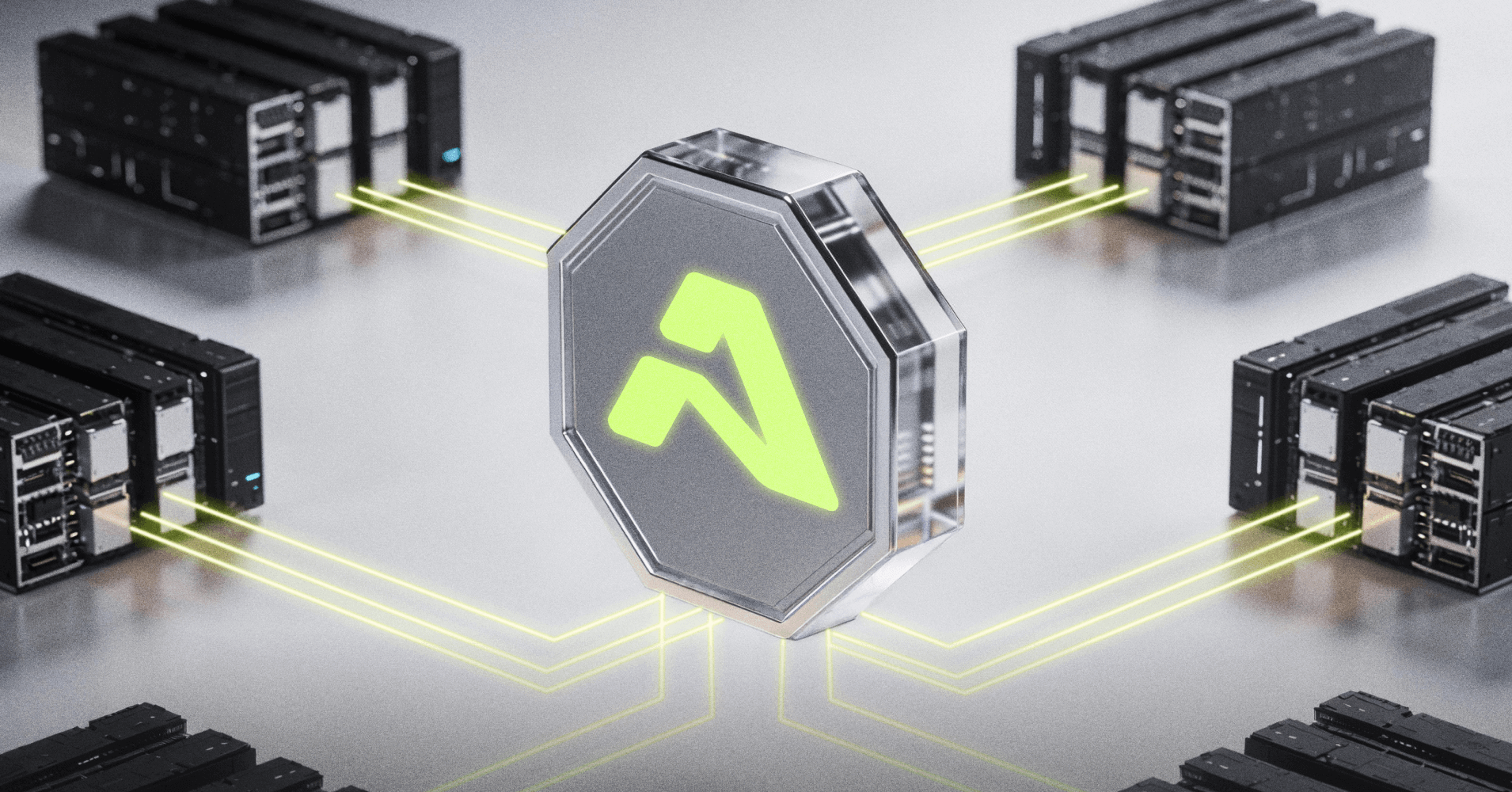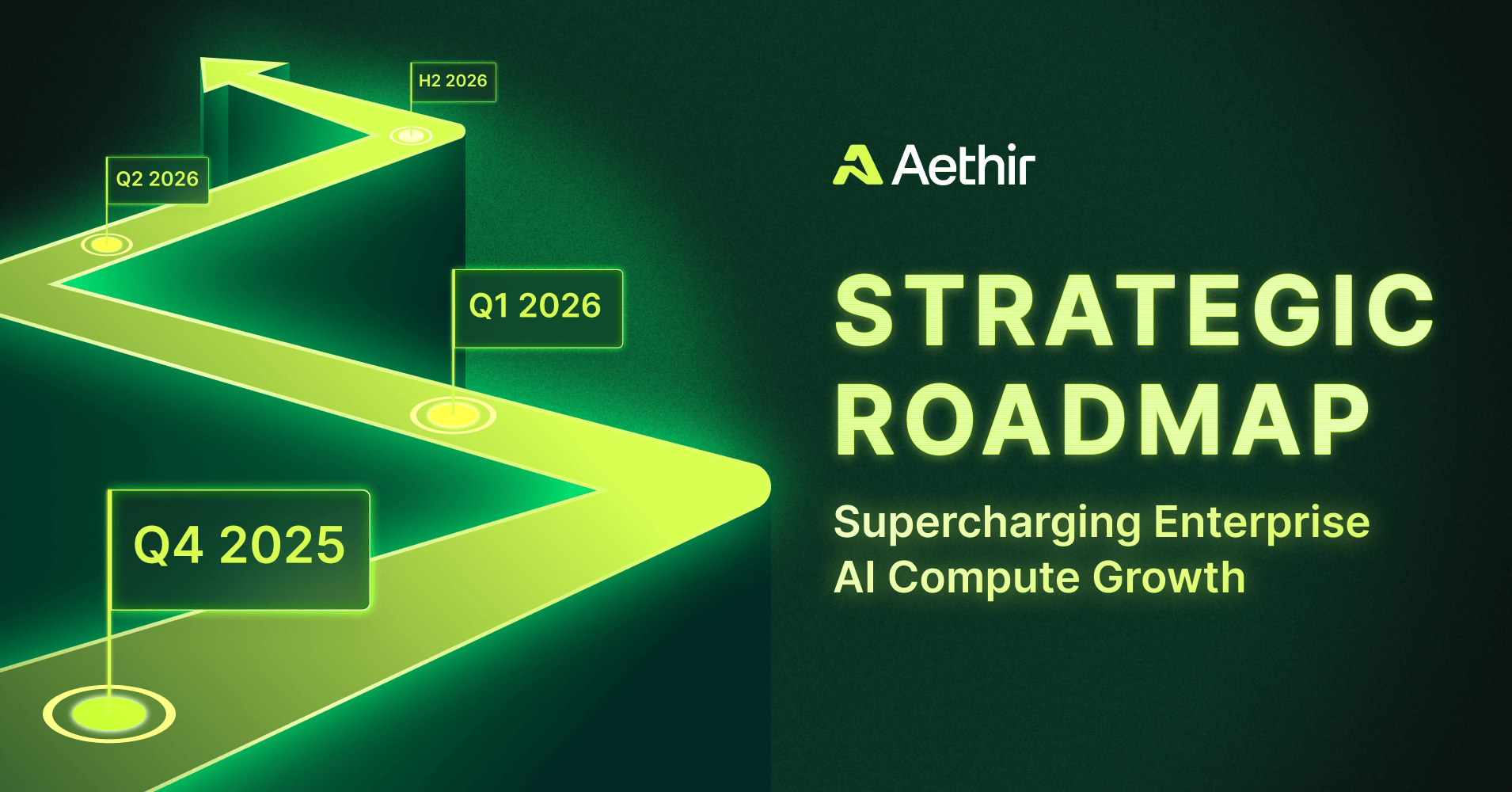How to Buy an Aethir Checker Node License?
Here is a quick step-by-step guide on buying Aethir nodes via 2 methods.
Option 1: Buy Directly on the Website
Step 1 - Click here and connect your wallet
While purchasing nodes does not require you to pass a KYC procedure, claiming node rewards requires KYC. Therefore, we encourage all users to KYC before participating in the node sale.
Rewards from running nodes will be airdropped to the same wallet used to purchase nodes and cannot be changed.
Only users who are at least 18 years old can claim Aethir Checker node rewards. Users from the US and OFAC/UN-sanctioned countries are not eligible to participate. This includes users from Cuba, Iran, North Korea, Syria, Crimea, Donetsk People’s Republic and Luhansk People’s Republic regions.
Step 2 - Get wETH and Arbitrum ETH gas tokens
The Aethir Node Sale will be on the Arbitrum Network. You will need:
- - Wrapped ETH (wETH) to purchase Checker Node Licenses
- - ETH for gas fees
How to get wETH:
Option 1 - Purchase wETH on Arbitrum (Uniswap)
- - Purchase wETH directly from any Arbitrum DEX
Option 2 - Bridge ETH to Arbitrum with Arbitrum Bridge
- - For users with existing ETH on other chains, you can opt to bridge to Arbitrum using the Arbitrum Bridge (https://bridge.arbitrum.io)
- - Be sure to leave sufficient ETH in your wallet for gas
- - Swap ETH to wETH on any Arbitrum DEX
Step 3 - Select the available tier, node amount, and click “Purchase”
Note: All images used are for illustrative purposes only. The actual sale page may differ from the images displayed.

There are 53 tiers available for purchase. New tiers become available when the previous tier has sold out.

Step 4 - Input promo code if you have one
If you have a promo code, click “Use promo code” and enter your code.
Note that promo code is a FUTURE rebate, and not an immediate discount. It is not automatically applied during the sale.You will pay the full node price in wETH at sale. The rebate will be sent later.

Step 5 - Purchase your Checker Node License
Click on “Approve” on the sale page. You will be prompted to sign a contract in your wallet. Once it has been signed, select “Purchase” and click “Agree” to the Terms & Conditions.
Congratulations, you have now successfully purchased your Aethir Checker Node License!
Option 2: Buy Directly on the Sale Contract
We wanted to provide a backup option to purchase the Checker Nodes as we expect to have a high volume of visitors to the sale website. We have increased tech support to manage the load however many web2 and web3 platforms still face front end challenges during highly anticipated sales.
Prerequisites
- - Ethereum-compatible wallet (e.g., MetaMask)
- - Sufficient balance of the payment token and some ETH for gas fees
Step 1: Approve IFFixedSale to Spend the Purchase Amount
1. Find the Payment Token Contract:
- Go to Arbiscan and use the search bar to find your payment token contract. You will need the contract address of the token you intend to use for the purchase.
2. Interact with the Contract:
- On the token's contract page on Arbiscan, navigate to the Contract tab and click on Write as Proxy or Write Contract if it is not a proxy contract.

- - Connect your wallet by clicking on the "Connect to Web3" button. This action will prompt your wallet to ask for permission.
3. Approve Spending:
- Find the approve function in the list of available functions. You'll need to input two pieces of information:

- The spender address, which is the IFFixedSale contract address. This address should be provided by the project.
- The amount of tokens you wish to allow IFFixedSale to spend on your behalf. This will be your purchase amount.
The amount is in wei. Use this tool to convert the amount into wei: https://arbiscan.io/unitconverter?wei=0
e.g. If the sale is 10 WETH and you’d like to buy 3 sale tokens / nodes. The amount will be 30 ETH(1), which is 30000000000000000000 Wei(10^-18)

- After filling in the details, click "Write" to execute the transaction. Confirm the transaction in your wallet and wait for it to be confirmed on the blockchain.
Step 2: Purchase Token Using whitelistedPurchaseWithCode Function
1. Navigate to IFFixedSale Contract:
- Similar to the first step, search for the IFFixedSale contract on Arbiscan and go to the Contract -> Write Contract section.
2. Connect Your Wallet:
- Connect your wallet if you haven't done so already by clicking the "Connect to Web3" button.
- Execute the Purchase:
- - Find the whitelistedPurchaseWithCode function. Input the required parameters as follows:
- paymentAmount: The amount of tokens you want to purchase. Should be same as the amount approved in step 1
- merkleProof: An empty array.
- _allocation: Set this to the same value as your paymentAmount.
- code: Input the referral code provided to you, if any.
- After entering all the required information, click "Write" to execute the purchase. Confirm the transaction in your wallet.
Aethir Checker Node Sale Referral Codes
Buyers using referral codes will get a 10% or 5% purchase rebate. Referral codes don’t give discounts but rebates.
Aethir will airdrop the rebates to buyer wallets within two weeks after the public node sale.
The time it takes for buyers to receive their rebates depends on individual Aethir partners.
For all referral code and rebate details, please refer to the following table.
Checker Node License Sale Smart Contracts
Below are all the Aethir Checker node sale smart contracts.